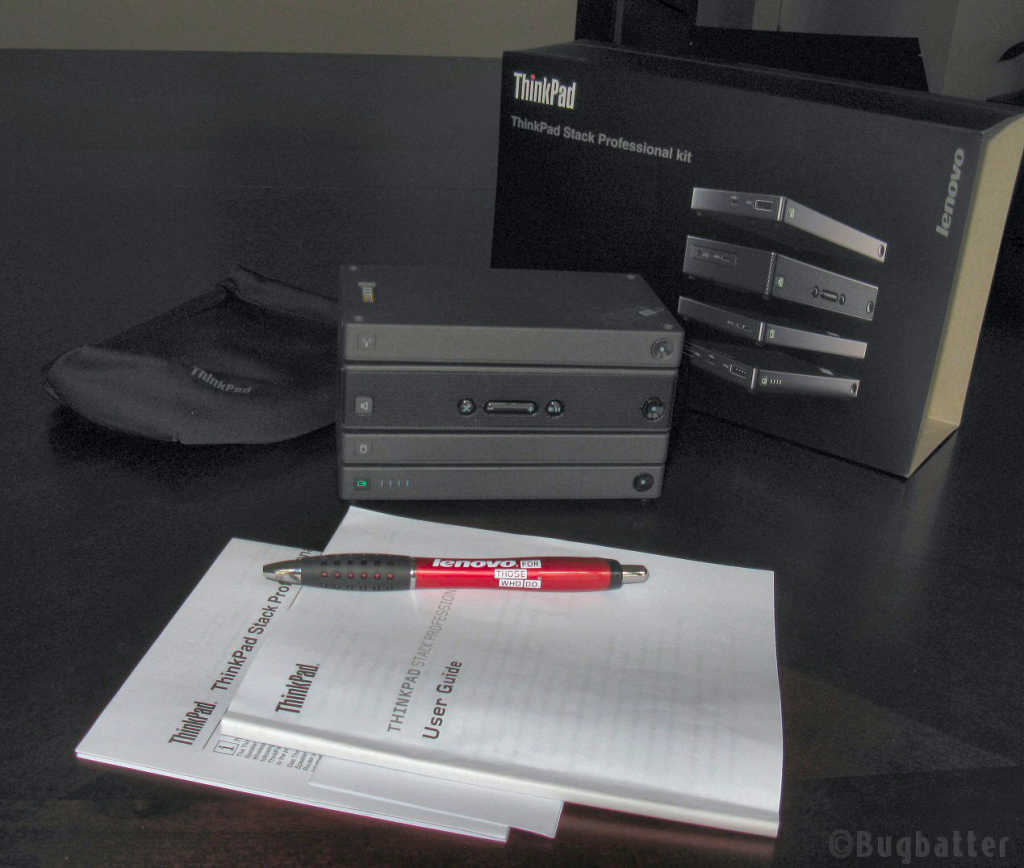Several days ago Fed Ex arrived at my door with another of Lenovo’s creative and extremely functional products to review. This time it was the ThinkPad Stack that was a big hit at CES 2015.
The Stack or “Kit” is formed by up to four different interlocking units that can be switched to meet the needs of the user. The modules can be used independently of the others. Therefore, each person’s mix-and-match setup may be slightly different. The magnetic design contains four components: a 2×2 watt Bluetooth speaker with noise-canceling microphone; a dual port 10,000 mAh power bank that can charge two USB devices simultaneously and provides power for the rest of the Stack’s modules; a 1 terabyte portable USB 3.0 external HDD, and an access point to connect to mobile data.
Setup and use is fairly easy. However, for the photo above, I positioned each module as pictured on the cover of the presentation box.
As soon as I read the instructions I learned that if used wirelessly (remotely) that the router and the hard drive should be together in whatever configuration they are used. Three scenarios are pictured in the hardcopy user manual, and two in the online .pdf as shown in the images below.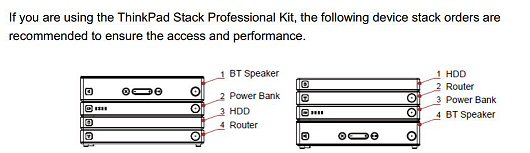
I decided to proceed slowly, by testing the Stack’s components with their USB cords. However, the more I thought about it the more the wireless approach made more sense. I eliminated the cables by following instructions in the user guide, downloading the software from Lenovo, and I was ready to maximize my productivity on the go. The ThinkPad Stack Assistant for Windows, iOS, or Android manages the Stack’s components. Downloading and installing it is very easy. Should there be a problem with the software, uninstalling and reinstalling the Assistant is straight forward.
The Power Bank takes a while to charge to 100% so for the business traveler I suggest making sure it is charged ahead of the time when it is to be used, or remembering to pack the charger and cord for the trip. All can be kept in the handy bag provided with the Stack.
So far I have used the Power Bank to power the Stack and to charge my phone; the HDD for backing up data; and of course, the Router.
As far as possibilities for Lenovo to consider and suggestions for future Stack modules, I think a projector would be handy. I look forward to the Stack’s functionality and mobility to help get the most out of my productivity at the home office and on the go.
Disclosure: Lenovo sent me the Stack as part of the Lenovo Community Advocates program and did not provide additional compensation. All opinions are my own.